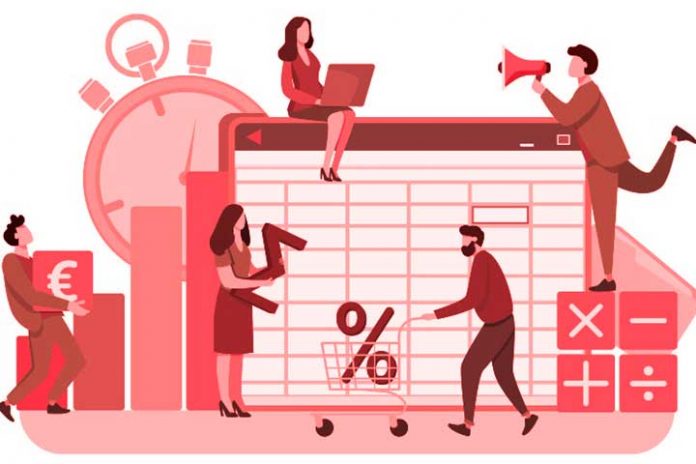More and more organizations now realize the importance of managing, optimizing, and even automating their workflows to ensure efficiency and productivity.
After all, when workflows are executed inefficiently, it can lead to errors, mistrusts between team members, and even frustration, ultimately disrupting the organization’s productivity.
Successful businesses and organizations manage their workflows efficiently, and this is where a workflow management software solution comes in.
In this post, we will discuss all you need to know about choosing an ideal workflow management solution for your business, and let us begin from the basics: what is workflow management?
What Is Workflow Management?
Workflow management, simply put, is an effort to manage and optimize a workflow.
On the other hand, a workflow can be defined as a set of actions of tasks (typically sequential) that, when executed, will achieve a specific purpose or objective.
While the term “workflow” is often used interchangeably with “business process” or just “process,” it’s crucial to understand that these terms aren’t the same. A process, or “process workflow,” is one of three different types of workflows:
- Process: a workflow that is repeatable with predictable steps. For example, a restaurant business cooking its signature dish is a process.
- Project: a workflow with predictable steps but is non-repeatable. For example, a restaurant inventing a new dish.
- Case: a workflow that is non-repeatable with non-predictable steps. Only when we’ve gathered more information will the steps reveal themselves. For example, handling a customer’s complaint in a restaurant.
When discussing workflow management, typically, we are dealing with process workflows, although some of the principles can also be applied to projects and cases.
The goal of workflow management is to make sure a workflow is as efficient as possible, and it’s achieved in three main phases:
- Workflow mapping: visualizing the workflow into a workflow diagram
- Workflow analysis: analyzing the workflow diagram to identify bottlenecks and inefficiencies to develop an optimization plan
- Workflow optimization: implementing changes to the workflow based on the results of the workflow analysis.
These three phases are achieved with the help of a workflow management software solution.
What Is a Workflow Management Solution
A workflow management software solution is a software tool or application that is designed to streamline workflow mapping, workflow analysis, and workflow optimization processes to ensure optimal efficiency.
There are many different workflow management solutions available in the market, each offering its unique features. However, the main functions of workflow management software solutions are:
- Offering a visual workflow builder to easily map a workflow diagram with a drag-and-drop approach
- Automatically follows up on uncompleted tasks in the workflow
- Allowing managers to easily monitor the workflow’s execution along with performance metrics
- Allows the organization to automate repetitive tasks or processes
With so many different products available on the market, choosing the right workflow management solution for your business can be a daunting task. This is why in the next section, we will discuss some of the essential features to look for in a workflow management software solution to help you choose the ideal one according to your organization’s needs.
Key Consideration When Choosing a Workflow Management Software
1. Identifying your needs
It’s essential to first identify and understand your organization’s workflow needs before committing to a workflow management solution, or else you might waste money and time.
If, for example, you don’t need to automate your workflows, then you essentially don’t need to invest in a workflow management solution capable of automation that is typically more effective.
2. List your non-negotiable features
Most workflow management solutions offer similar basic features, but some may offer unique features that can help you achieve specific objectives.
Here are some of the top features of a workflow management solution you might want to consider:
Drag-and-drop workflow builder
Modern workflow management solutions like Aproove offers intuitive, drag-and-drop workflow builder so you can easily map and document a workflow without needing any programming knowledge.
A great workflow management software should be easy to use so even technology illiterate users can easily use the solution. In contrast, the software will do all the complex coding in the background.
Integration
Most likely, the workflow management solution will be a part of your more extensive technology ecosystem: CRM, accounting system, calendars, CMS, and so on.
You should choose a workflow management solution that can integrate easily with your existing tools and solutions to maximize efficiency.
Intuitive reporting and analytics
Most workflow management solutions offer the ability to map and create your workflows. Still, you’ll need advanced analytics and reporting features if you want to improve the workflow’s efficiency and productivity.
Aproove, for example, offers robust KPI-based analytics and reporting features so you can quickly identify where your inefficient areas and bottlenecks are and focus your optimization efforts accordingly.
Smart reminders and notifications
Especially important in automating your workflows, an advanced workflow management system should be able to send notifications and reminders via email/text/push notifications to remind you only when and where you need them.
The solution should allow you to easily customize the kind of notifications and reminders you’d like to receive based on your workflow’s needs.
Access control
This is an essential feature if your workflows contain confidential information. Your workflow management solution should allow you to customize each user’s authorization to give access to information when they need it and revoke access when they no longer need this information in fulfilling their task.
Number of users
Identify how many people will need to use the workflow management solution, and check with different vendors about their limits for users. Most solutions will charge more when users are given access to the software, so identify your needs carefully.
Customer service
In implementing workflow management and workflow automation, you’ll face various issues along the way, so make sure to choose a vendor that can provide top-quality support. Assess whether you’ll need 24/7 customer service and use the solution’s free-trial period to evaluate the quality of their support team (i.e., intentionally ask relevant questions and check how easily you can get your answers).
Conclusion
A workflow management software solution is essential in optimizing your workflows and even automating parts or the whole of your workflows.
Above, we have discussed how to choose a workflow management software solution based on your workflow needs, as well as some of the essential features you’ll need to consider when making your choice.
Workflow management allows businesses to accurately visualize business processes, identify bottlenecks and redundancies, and ultimately improve your organization’s efficiency and productivity.