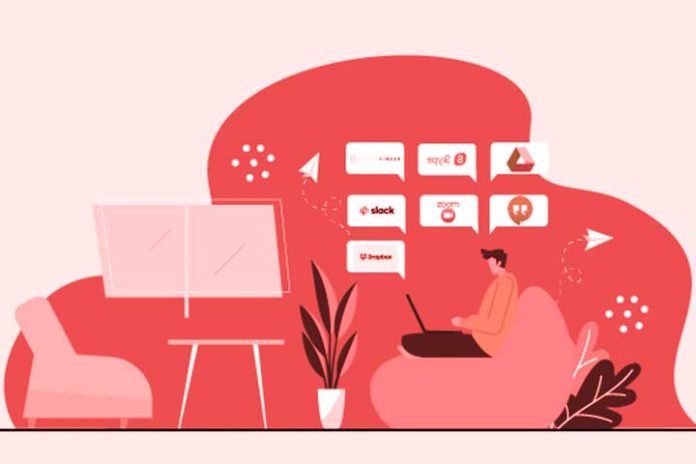Faced with the global coronavirus pandemic, many companies have had to think about a new way of working: teleworking. If the use of telework was already present for some companies, it is now even more frequent in the world. In recent years, multiple tools have been developed to help professionals stay productive from home or outside their workplace. Among all the applications offered to companies, it can be difficult to find your way around. So what are the tools that allow you to work remotely while remaining productive? Discover in this guide the essential tools to be used in telework classified according to your needs (videoconferencing, messaging, project management, collaborative writing and online storage).
Video conferencing tools
Do you want to host a meeting and communicate with your team remotely ? We advise you to use a videoconference application to exchange with your colleagues from home or remotely. Many video conferencing applications have been developed following the boom in telework. In video conferencing, you can accommodate many participants, share your screens, write notes, set backgrounds and record your meetings. To guide you in your choice, we offer a comparison of the three most used video conferencing applications today.
Zoom
Zoom is a video conferencing and messaging tool accessible anywhere in the world and on all devices. It is available on the web, as a mobile application and as a PC application. This tool offers several features: the possibility of sharing several screens simultaneously, chat and calendar synchronization from Outlook, Gmail or iCal.
Advantages:
- Easy to use and simple tool. The meeting administrator shares the link with meeting participants.
- Secure meeting with password protection. The meeting administrator then accepts the attendee.
- Hosts up to 100 participants in the free version and can host up to 1000 participants with the paid version.
- Synchronize meetings with your calendar
- Provision of an interactive whiteboard to write, draw diagrams or do exercises (paid version).
Disadvantages:
- Group meeting of up to 40 minutes in the free version
- Use the paid version to enjoy all the features
Microsoft Teams
Microsoft Teams is a videoconferencing and telephony application integrated into Office 365. It highlights its collaboration tool by offering functionalities allowing you to exchange different types of content with your collaborators. You can also conduct private chats and meetings of up to 60 minutes in the free version.
Advantages:
- The application is integrated into Office 365 so if you or your company already have an Office suite subscription, you will have access to Microsoft Teams at no additional cost. By owning Microsoft 365, you can use OneDrive to consult your files and you can also create or share Word, Excel, PowerPoint documents directly on Teams without switching applications.
- Hosts up to 100 participants in the free version and can host up to 300 participants with the paid version
- Chat available for fast and dynamic conversations with added GIFs in conversations. You can share files in chat or schedule meetings without leaving chat.
- Ability to write notes
- Ability to put live subtitles
- Together mode that virtually brings participants together in the same room giving the impression of sitting all together.
Disadvantages:
- Creating files on desktop applications through Teams is slower than when accessed directly through desktop applications.
- Complicated handling due to the many features.
- The online version only supports part of the functionality and is not compatible with all browsers.
Google Meet
Google Meet (formerly Google Hangouts Meet) is a free collaborative video conferencing platform (for a duration of 1 hour and 100 participants maximum) accessible to all and suitable for businesses. This tool offers secure videoconferences thanks to encrypted data during their transfer. The application guarantees a series of anti-abuse measures, activated by default.
Advantages:
- Access to all professional Google services (Meet, Gmail, Drive, etc.) with a paid professional account on Google Workspace.
- Easy handling
- Accommodates 100 to 250 participants
- Google Calendar synchronization
- Duration of 24 hours maximum for meetings
- Works without Wi-Fi or mobile data by entering the phone number associated with the meeting
- Breakout sessions to break up attendees during video calls
- Creation of polls
- Noise canceling by filtering out background noise to limit distractions during a call
- Interactive whiteboard
Disadvantages:
- The meeting host must have a Google account.
- Messaging tools
- Communication in business is essential to improve productivity, but when you find yourself in a teleworking situation, you might think that exchanging with your employees is much more complex. Many people working remotely do not want to send emails for small questions or for a quick chat. It is therefore essential to use other tools. Among the tools that will make your life easier when working from home, we advise you to use a messaging application.
Slack
Slack is one of the most popular chat tools. This tool is simple to use and easy to learn. Its interface is attractive. It works with channels that represent projects or, for example, teams. Each user creates a profile and can then send a message (text, image, file, emoji, gif) in the chat.
Advantages:
- Allows you to communicate in several ways: in the form of channels with several people or in private chat.
- Possibility of integrating software directly on the platform (Drive, Outlook, Teams, Zoom, Jira, etc.). More than 2,200 services are offered.
- Sharing different content
- Audio and video calls
- Ability to collaborate with external teams by consolidating conversations in one place. They are no longer isolated in separate emails.
Disadvantages:
- The multitude of channels can lead to a decrease in productivity. The more channels you have, the more message notifications you will have and the more time you will waste following the thread of each conversation. You cannot block or pause a conversation.
Project management tools
When you work remotely and you have to work on several projects at the same time with several stakeholders and deadlines to meet, it is advisable to use project management tools to better organize yourself. These tools will offer you to manage your tasks associated with each project and will also offer you many features to be productive and efficient.
Trello
Trello is a simple and intuitive collaborative project management tool. It lets you manage projects and organize tasks through a layout of boards, lists, and cards. The ergonomics of task management is simple and is based on a To Do, Doing and Done system (to do, in progress and done) inspired by the Kanban method.
Advantages:
- Easy to use and intuitive interface
- The free version offers a lot of features
- Notification system
- Creation of roadmaps
- Connection with external tools
Disadvantages:
- Software focused more on managing tasks than projects
- Not suitable for large projects
Collaborative writing tools
What is collaborative writing? Collaborative writing is the fact of writing together on the same document. You can write, comment and modify the lines of the document. These collaborative writing tools are essential if you want to write the same document with several collaborators and you want to know the modified lines as well as the people associated with these modifications. These free tools also have the advantage of being able to access documents from anywhere even without an internet connection by having the application.
Google Docs
Google Doc is an online document creation and editing tool. You can make a layout the way you want and choose from a multitude of fonts and other text options.
Advantages:
- Simple to use and intuitive interface
- Cloud document storage
- Offline mode
- Automatic document saving
- Compatible with Word
- Saving documents in several formats (pdf, docx, etc.)
- Search function for images, quotes and excerpts directly in the application
- Ability to add additional extensions
Disadvantages:
- Storage limit in Google Drive so images and illustrations should not be heavy
- Data Privacy
Zoho Writer
Zoho Writer is real-time collaborative word processing software for professionals. It allows you to create, edit, review and publish your documents.
Advantages:
- Smart writing assistance for grammar, readability and style suggestions
- Powerful review tool with track changes and add comments
- Integration of documents on WordPress
- Document Automation
- Compatible with Word
- Digital signature
- Offline mode
- Cat
Disadvantages:
- No documents directory to organize files
Online file storage tools
Are you working with your team on a project and want everyone to have easy access to it? Opt for an online storage service. This will save you from wasting time sending your documents to all your colleagues and with this tool you no longer need to have several hard drives. This tool will be very useful if you are telecommuting and you do not have a common hard drive on your computer.
Google Drive
Google Drive is an online tool that allows you to own an online cloud storage and workspace. It is a very complete service. The interest of having a Google account and using other free office tools like Google Doc (cited above) to manage and transfer files between each service.
Advantages:
- 15 GB of storage for free (shared with other Google services) and can contain up to 30 TB of storage in the paid version
- Collaboration tools
- Artificial intelligence for the search function to predict what you want
- Document Automation
- Integration with other tools (Adobe, Atlassian…)
Disadvantages:
- Data Privacy
Dropbox
Dropbox is an online storage service that centralizes your files, cloud content and web shortcuts. The free account allows you to have 2 GB of storage expandable to 2 TB of storage or more.
Advantages:
- Complete tool
- Password storage and synchronization
- Lost file recovery
- Integration with other tools (Adobe, Office…)
- Security to access documents
Disadvantages:
- Low storage space in free version
- Location of data centers in the United States
Thanks to all these tools presented, stay efficient and organized even on the other side of the world. All you have to do is download these tools and get to work!