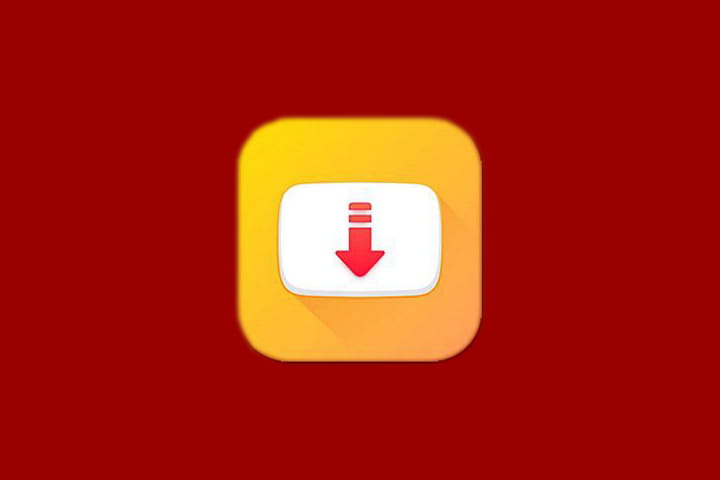If you want to download videos and music from YouTube, there is a very easy way to do it using the SnapTube application.
For YouTube fans, this option is ideal since they can view their videos and listen to their favourite music without having to connect to the Internet.
And not only that, this App to download audio and videos is compatible with many other videos and social media platforms such as Facebook, Twitter or Instagram.
SnapTube For Android – Features And Functions
First, it must be said that this is an application that due to its functionality is not available in the Play Store. It is an independent application that you must download in apk file to install it manually on your Android phone or tablet. As we indicated, with it you can download videos and music from YouTube to enjoy this content offline at any time. Its user interface is modern and pleasant, with the main screen where all the portals appear from where it is possible to download free videos and extract the audio.
It comes with a search function that allows you to quickly find the YouTube video you are looking for. You can access the Music and Videos sections, where all the videos and audios that you have previously downloaded appear. You also have the option to browse the most popular videos or search among the main categories.
If you select the YouTube site, an interface similar to the YouTube App is shown, you can even access your account data to upload, save and comment on the videos.
With SnapTube you can download photos and videos from Instagram, download videos from Facebook, Dailymotion, as well as other video and music websites on the Internet. You can also add your own websites to access them quickly since it also works as a web browser.
In fact, in the search bar, you can put any URL and SnapTube will take care of opening the website immediately. The best thing is that each URL or search term that you enter appears in the search history so that you can consult it again at any time.
Download YouTube Videos And Audio
The procedure to follow to download YouTube videos with SnapTube is really simple. The interesting thing here and that, in fact, makes it different from other similar applications, is that you can extract the audio from YouTube videos in mp3 or m4a format.
As for the videos, these can be downloaded in 144p, 240p, 260p, 480p, 720p HD and 1080p HD resolutions.
First, find the video you want to download from YouTube and click on it.
On the next screen press the red download button located in the lower right corner.
You will then be asked to choose between downloading as music or downloading as video. Select the option you want and the download will start immediately.
You can view the progress of the download by clicking on the button that appears in the upper right corner
Here you will see the download speed and you can even pause and resume at any time
At the end of the download, you can play the video or audio with your preferred application
What Other Sites Does SnapTube Support?
We were already saying that YouTube is not the only video portal from where you can download this type of content.
There are also other equally popular platforms, including:
- Vimeo
- Dailymotion
- Funny or die
- Liveleak
- VEVO
- SoundCloud
- Fresh Videoz
- Came
- Vid.me
- AnimeFLV
In each of these sites, the procedure is the same, open the video you want to download, click on the download button and choose if you want to download the video as such or extract its audio.
Regardless of where you download the videos, all downloaded content is stored in the phone’s internal memory within the SnapTube → Download folder. Here are three folders, each one corresponding to the type of file that is, Audio, Images or Video.
In the case of Facebook, it is not even necessary to log in to the social network to download videos since it only requires the URL. So if you know the URL you can download videos from Facebook without using your account.
Configuration Options
- To finish just saying that SnapTube comes with several useful options to maximize the user experience.
- The application allows you to change the content displayed based on a specific region or country.
- It also allows you to specify a default player to play the downloaded content.
- You can also configure SnapTube to detect clipboard links and it also supports push notifications
- You can choose a different download path than the default
- You can define a maximum number of downloads based on whether you use WiFi or 2G, 3G, 4G networks
- Set a download speed limit of 128Kbps to Unlimited