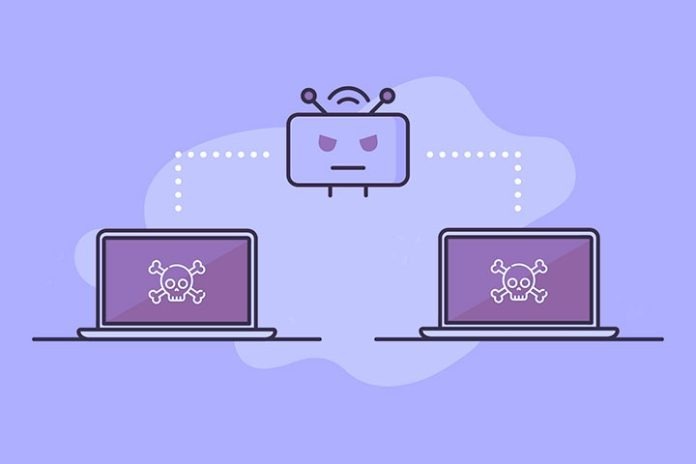Botnets are malicious programs (“bots” for “robots”) that criminals use to network thousands of computers without their owners noticing. Any other device connected to the internet can also be affected.
In this way, the botmasters can access the network connection, local resources and data of the infected computers and use them for their own purposes. The computers involved are not only “victims” but also “perpetrators”.
Gateway to the Internet
The bots use the Internet and can only attack and include computers in their web if they are switched on and connected to the Internet. Affected computers that work remotely in the background according to the will of the botmaster are also called “zombie computers”.
Is my computer affected?
Botnets work in the background and are difficult for laypersons to recognize. A warning signal can be given if the Internet connection has become noticeably slow without there being any technical reason for this or your own usage behavior has changed. Virus scanner warnings should always be taken seriously. A look at the task manager and the autostart menu can also help if new, unknown processes appear there.
What are botnets for?
Botnets are not always criminal. There are also harmless botnets in which computers are linked together to enable research projects, for example. In this case, however, the participation must be made by the owner of the computer. Criminal botnets, on the other hand, do not ask for permission. They are used, for example, to send spam emails, spied out and resell user data, use storage space for illegal file sharing, spread messages on social media or conceal connection paths on the Internet.
Prevent botnets
- Every computer that is connected to the Internet should have up-to-date virus protection software and a firewall.
- Just like the computer programs used, these should be updated automatically in order to close security gaps. This also applies to browsers.
- The virus protection software should also include browser and mail protection.
- Unknown and unsolicited attachments may not be opened under any circumstances. The same applies to obscure links from banks or shopping portals. Emails with dubious spelling should make you suspicious anyway.
Also Read: 5 Signs Your Computer Might Be Infected With A Virus